👉 Bitcoin Core 25.1 released
Steps to upgrade to v25.1 on Linux:
- Check your bitcoin version
bitcoin-cli --version - Go to your downloads directory
cd ~/Downloads - Download the release for your platform and wait for the file to finish downloading (Linux in my case)
wget https://bitcoincore.org/bin/bitcoin-core-25.1/bitcoin-25.1-x86_64-linux-gnu.tar.gz - Download the list of cryptographic checksums: SHA256SUMS
wget https://bitcoincore.org/bin/bitcoin-core-25.1/SHA256SUMS - Download the signatures attesting to validity of the checksums: SHA256SUMS.asc
wget https://bitcoincore.org/bin/bitcoin-core-25.1/SHA256SUMS.asc - Verify that the checksum of the release file is listed in the checksums file
sha256sum --ignore-missing --check SHA256SUMS - Verify that the checksums file is PGP signed by a sufficient amount of keys you trust and have imported into your keychain
gpg --verify SHA256SUMS.asc - Extract the contents
tar xvzf bitcoin-25.1-x86_64-linux-gnu.tar.gz - Stop Bitcoind service
sudo systemctl stop bitcoind - Install the contents of the extracted bin subdirectory into the /usr/local/bin directory using the the install command
sudo install -m 0755 -o root -g root -t /usr/local/bin bitcoin-25.1/bin/* - Start Bitcoind service
sudo systemctl start bitcoind - Check your bitcoin version
bitcoin-cli --version
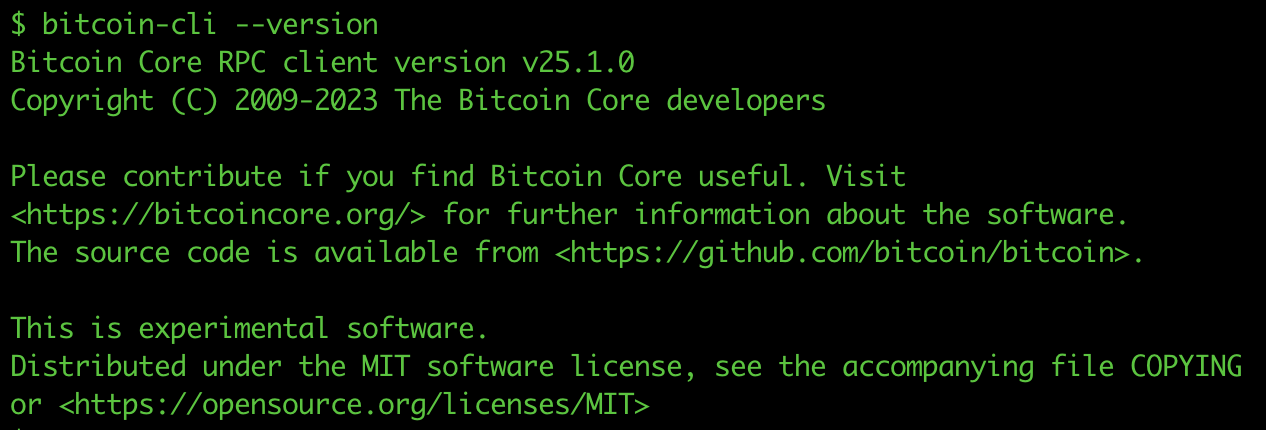
Sources:
https://bitcoincore.org/bin/bitcoin-core-25.1/
https://bitcoin.org/en/full-node#linux-instructions
https://github.com/bitcoin/bitcoin/releases/tag/v25.1